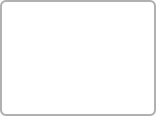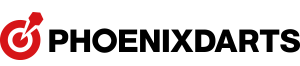HOME SHOP & CLUB
-
1) Home Shop
HOME > MY PAGE > HOMESHOPYou can designate a shop you have visited and played games in as your Home Shop.You can meet other players of your Home Shop in MY PAGE -> HOMESHOP!Ranking menu helps Home Shop members check their individual rankings. In addition, Home Shop offers HOMESHOP PLAY-NAVI function informing which players from the Home Shop are at a game at the moment and a community function consisting of web board, gallery and visitors' book menus.Make friends with other darts players using these functions!Home Shop Board [For PC]HOME > MY PAGE > HOMESHOP > COMMUNITY > HOMESHOP BOARDHome Shop Board is an exclusive space for players who have the same Home Shop.※ Home Shop Board is for PC only.Home Shop Gallery [For PC]HOME > MY PAGE > HOMESHOP > HOMESHOP GALLERYHome Shop Gallery is where Home Shop members can upload their Home Shop photos.Upload photos of your Home Shop and other photos you want to share with others.※ Home Shop Gallery is for PC only.VisitorsHOME > MY PAGE > HOMESHOP > COMMUNITY > VISITORS' BOOKVisitors' Book offers a convenient notepad function with which you can communicate with other Home Shop members without time or space limitations.You can also communicate with players who have different Home Shops using this function.※ Visitors' Book is for PC only.Shop Members List [For Full Members Only] [For PC]HOME > MY PAGE > HOMESHOP > SHOP MEMBERS > MEMBERS LISTIn Shop Members List, you can view a list of players who have set the respective shop as their Home Shop. You can check other players in your Home Shop.※ Shop Members List is for PC only.Home Shop Play - Navi [For Full Members Only]HOME > MY PAGE > HOMESHOP > SHOP MEMBERS > HOMESHOP PLAY-NAVIHome Shop Play - Navi is a function that lets you know players who are currently at a game.TipsIf you do not want to let others known that you are playing a game, set [Don't Notify] for [Change Setup Status] in Play - Navi.Home Shop Ranking [For Full Members Only]HOME > MY PAGE > HOMESHOP > PLAYER RANKING > HOMESHOP RANKINGIn Home Shop Ranking, you can check rankings of the Home Shop members.Check your ranking and also a player with the highest ranking in your Home Shop.My Ranking [For PC]HOME > MY PAGE > HOMESHOP > PLAYER RANKING > MY RANKINGYou can check your ranking within your Home Shop and also rankings by game and award. -
2) CLUB
HOME > MY PAGE > CLUBUsing Club menu, you can create your own club. Or, when receiving an invitation to the club of a player with whom you have played a game within the last week, you can accept the invitation and joint the respective club.Using Ranking in Club function, you can check rankings of your club members. There are also Club Play - Navi function that lets you know which players from the club are at a game and Club Notepad function, with which you can communicate with your club members! Your enjoyment of darts game doubles with a variety of functions.Create My Club [For Full Members Only]HOME > MY PAGE > CLUB > CREATE MY CLUBYou can create your own club simply and quickly using 'Create My Club' menu.※ Create My Club is for PC only.Step 1. Create a club.Create My Club① Decide a name for your club and write a message to be shown to your club members.② Click 'Yes' below to create your own club.Step 2. Set up the club.HOME > MY PAGE > CLUB > MY CLUB SETTINGS③ Click [My Club Settings] on the left to set details of your club.Details of setup in this page are as follows.Change club nameChange your club name if you have entered an incorrect name or want to modify it.Club photoUpload a great and original photo to represent your club.Club informationWrite descriptions and information about your club.Club messageWrite a message to your club members.Club bookmark URLUsing club URL, players can move directly to the club.Club open settingYou can set club open level (open to members only/ open to all).Step 3. Manage members.HOME > MY PAGE > CLUB > MY CLUB SETTINGS > MEMBER MANAGEMENT④ You can withdraw members who have joined your club.Use this function only when absolutely necessary.Invite to Club [For Full Members Only]HOME > MY PAGE > CLUB > CLUB INVITATION LISTPCYou can select a player from 'Club Invitation List' in Club menu and invite the player to your main club.You can invite other players even if you are not a club leader. Try increasing your club members so as to create a larger and more activated club.You can select a number of players and invite them at once using checkbox to the left of list.A player who accepts your invitation becomes a full member of your club.MobilePress [Invite to Club] of 'Club' menu in My Page to display a list of players you can invite to your club.Select checkboxes of players you want to invite, write an invitation message in the invitation message section below and send 'Press.' This way, you can send invitation to a number of players at once.* Note! You can invite players to the Main Club only.To invite players to other clubs, click 'Club Settings' on the left to change the main club and invite players to the changed main club.Club Ranking [For Full Members Only]HOME > MY PAGE > CLUB > RANKINGIn Club Ranking, you can check rankings of your club members.Club Notepad [For Full Members Only] [For PC]HOME > MY PAGE > CLUB > CLUB NOTEPADClub Notepad is a convenient notepad with which you can communicate with other club members without time or space limitations.※ Club Notepad is for PC only.Increase friendship with your darts game friends using the diverse club menus 100%.Club Board [For Full Members Only] [For PC]HOME > MY PAGE > CLUB > CLUB BOARDClub Board is a space where you can chat with your club members.※ Club Board is for PC only.Club Gallery [For Full Members Only] [For PC]HOME > MY PAGE > CLUB > CLUB GALLERYClub Gallery is a space to post and share photos among club members.※ Club Gallery is for PC only.