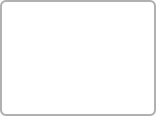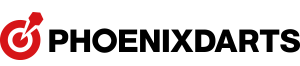Phoenix Shop Search
-
1) Search Phoenix Shop
HOME > SEARCH PHOENIX SHOPClick 'Search Phoenix Shop' at the top of website to swiftly search Home Shop.You can search Home Shop using a map or through keywords (Ex.: Jamsil/ beer).In PC, only a list of shops installed with VS Phoenix is displayed in 'VS Phoenix Installed Shops' menu.In mobile devices, you can search by station names as well.Icons displayed next to the searched list enable you to understand characteristics of the shops at a glance.The displayed icons are as follows. -
2) Shop Details
HOME > SEARCH PHOENIX SHOP > SHOP INFO.Click a shop searched using 'Search Phoenix Shop' to view details about the shop.You can check various information about the shop, such as shop location, types and number of machines installed, whether or not the shop organizes events, such as a league, a list of players who have set the shop as their Home Shop, rankings of the players and information of other shops visited by users of the respective shop.