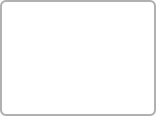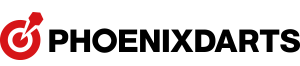Entry guide
-
* How to participate in the tournament
● When the player participates in the tournament, it is necessary for the tournament creator or the player to check through touching the card or SMART CHECK-IN
STEP 1
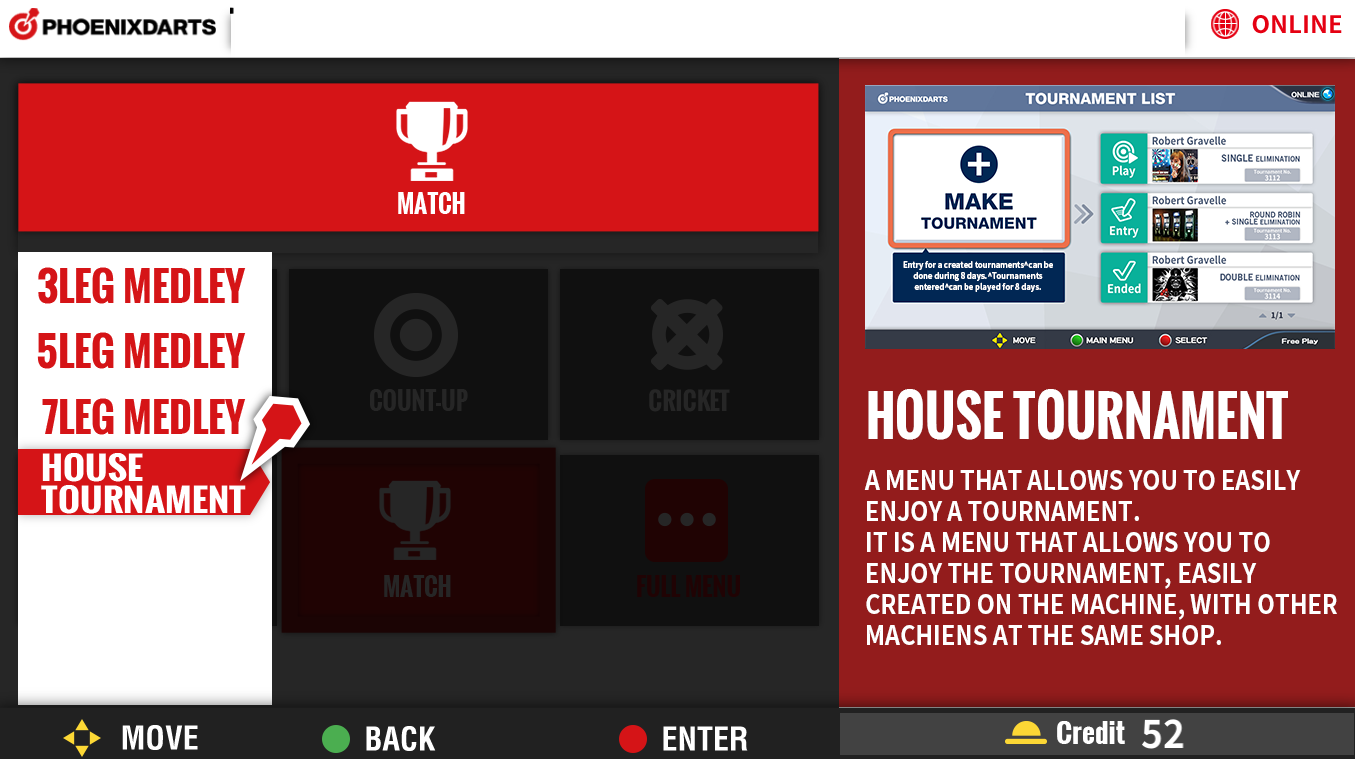
Enter the menu
Select [HOUSE TOURNAMENT] on machine [MATCH]STEP 2
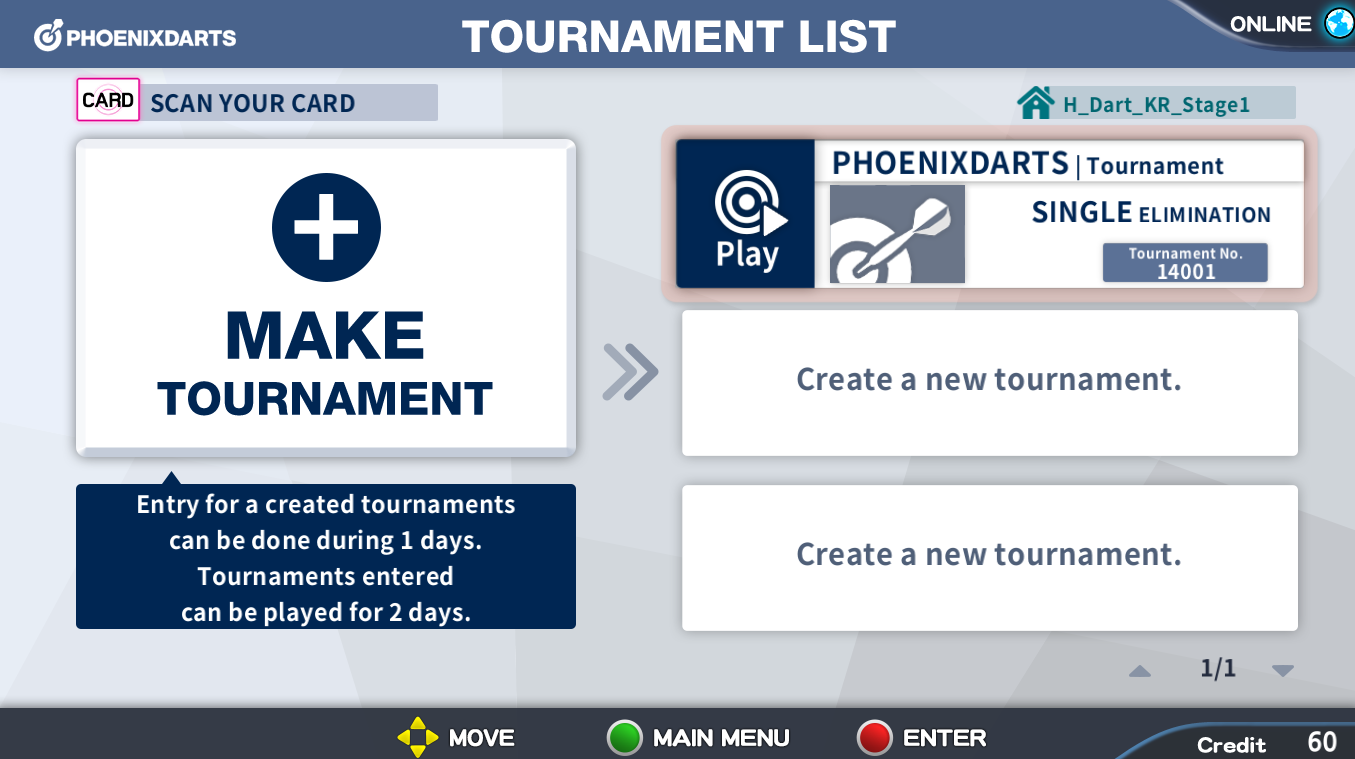
Enter after selecting the preferred tournament
※ When you participate in the tournament at first time, the player needs to touch a card or proceed with the SMART CHECK-INSTEP 3

After the tournament information, Start the game
It is possible for the player to see the tournament type, Setting status, the bracket.STEP 4
※ Before starting the match(in case of over the doubles) on the main menu, it is possbile to set the play order by player and abstention.
Lista e información de partidas
(1) START : The match is that both teams are assigned and progressable.
(2) WAITING : The match is not fully assigned to the team in the bracket or after match, the player is waiting for the next match to end.
(3) PLAYING : Matches is in progress in another machine.STEP 5
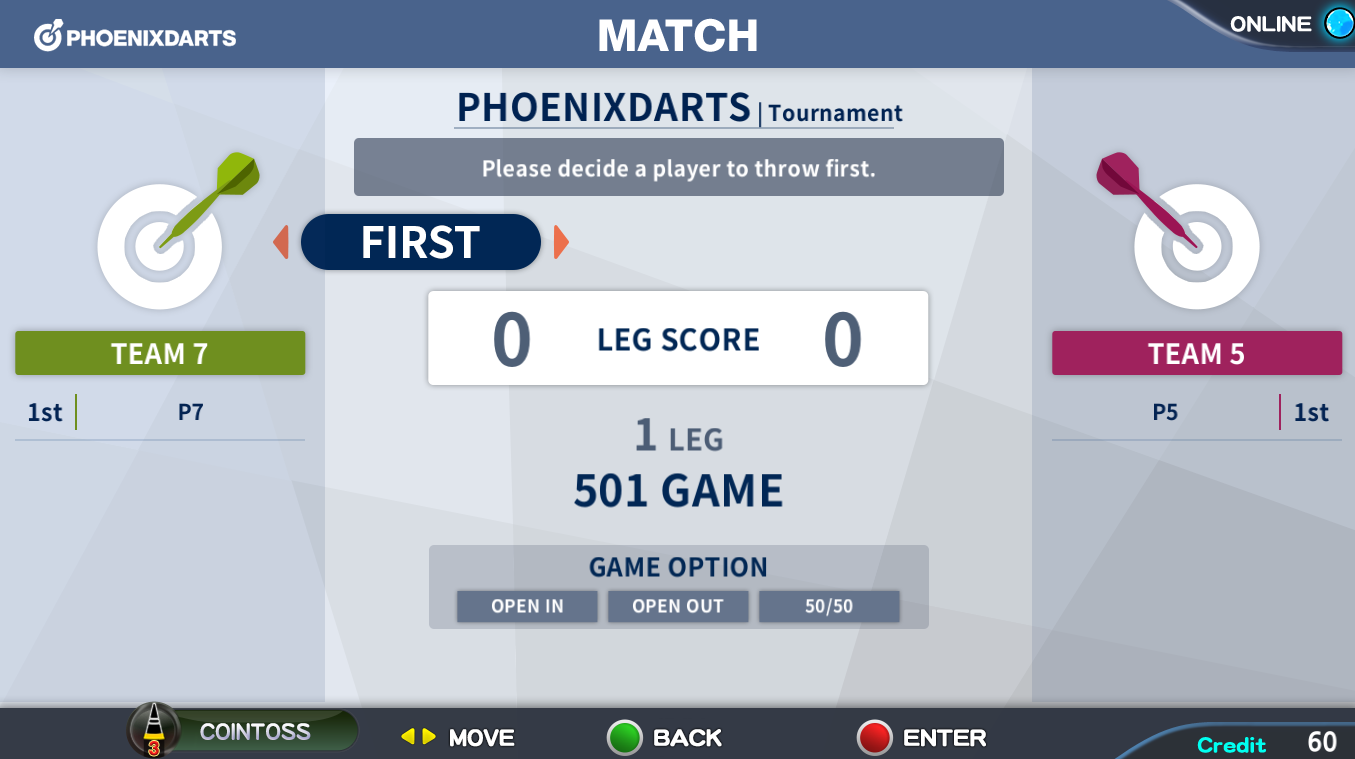
It is possbile to decide that who throws first via Coin toss or manually on the machine
※After 1 LEG, it is applied based on the loser first (It can be changed manually.)STEP 6

Start the macthSTEP 7

After the macth, it is possible for player to check the result of game.