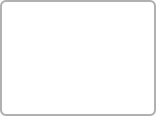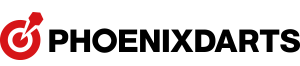01GAME
-
01GAME
The 01 Game is one of the most popular games. The games begin with the basic starting points of 301, 501, 701, 901, 1101 and 1501. Three darts are thrown in each round. The points you score in each round are deducted from the starting point (301, 501, etc.). The goal is to make your score reach exactly 0 points before your opponent does.

[How to play the game]
Usually played in contests and competitions. The game usually begins with 301, 501, 701, 901, 1101, 1501 and so on.
Players must throw three darts in each round, and reduce the amount of their remaining points to 0 points.
When scoring more than the remaining amount of points, the player is (Busted). Then, the player must start again with the points they had at the previous round.
[Win/Loss]
The player who reaches the score of 0 points before his/her opponent wins.1

Press ▲▼ button from the main screen, and select [01GAME].
Press ● button to select.2

Choose among 301, 501, 701, 1101 and 1501. ▲▼ button and ●button to select.
3

Use ▲▼ button and ● button to set the number of players.
The number of players that can play are as the following
* 1-4 PLAYER: 1-4 players
* Doubles 2 → 1 team (2 players)
* Doubles 2:2 → 2 teams (4 players)
* Doubles 2:2:2 → 3 teams (6 players)
* Doubles 2:2:2:2 → 4 teams (8 players)
* GALLON : 4:4 game
* Team : 2:2 frozen game4

Touch your PHOENIX ONLINE card on the card reader,
and press ● button.
In case you do not have a PHOENIX ONLINE card,
simply press ● button.5

Choose the player to go first with the left/right arrow buttons.
Press ● button to make the selection.6

GAME START!
The player who reaches the score of 0 points before his/her opponent wins.